In the Library, my role requires some very distinct pieces – one of which is collaborating with staff and students. Within this role, I have always worked to innovate and “think outside the box” (cliche yes, but stick around… I promise there’s more than cliche’s here!)
My favourite opportunities come up when teachers come to me and say “I don’t know what to do with…”. To me, this is an invitation to try something new!
As a Teacher-Librarian, I make a concerted effort to evaluate and adapt my practice always. I’ve done Genius hour in the past, and have had success with classrooms I have introduced it to – but to my knowledge, it hasn’t really ‘stuck’ with any classrooms yet.
Makerspaces has been in the back of my mind for a while (I’ve previously blogged about this). It’s been a long time coming, and I’ve gone back and forth and back again about logistics, what to include, who to include, and the best duration. I actually got so caught up in looking for all the answers that my Makerspace month almost never happened!
Ultimately, I made a connection, which led to an expert coming into the school a few afternoons- so I went for it! I posted a schedule, and asked classroom teachers to sign up for as many (or few) times that worked for them.
The Good
What were the positives for Makerspace madness month?
Logistics: I asked classrooms to sign up with their buddies (bigs with littles) – the most successful maker times were when these groups were working together. Additionally, I had them set up as 45 minute blocks
Students were engaged in the activities!
I should qualify this, it is not just my perception that students were engaged – we had roughly 50 students at a time participating, and on more than one occasion, more than one teacher came to me and shared that they saw all of their kids engaged!
Oh the problems that they solved!
On any given day, I had about 6 stations set up. The main-stays included: Lego building, ‘Tech Space’ (using Sphero’s, Makey-Makeys…), Computer coding, and cardboard creating. Additionally I had, paper crafts, origami, beading, duct-tape, 3D printing pens, clay-creations.
The first week was a completely open week (go where you want, play and create)! Subsequent weeks saw ‘challenges’: Week 2 included creating structures at any of the stations, Week 3 was creature creation week, and Week 4 allowed students to revisit any of the previous challenges they didn’t previously do.
I was also fortunate because each time our expert visited, he taught/challenged students to use some of our ‘tech tools’ differently. Students used Spheros, and attempted to guide them around tracks, they learned how to complete a circuit to set up Makey-Makeys, and used the Dash and Dot.
What was really remarkable about students using these tools, is that after having a little support from the expert, they were able to utilize what he taught them, and problem solve to go further! Student’s created drum sets with banana’s (on their own), they were able to make the Dash and Dot robot speak (something neither the expert nor I knew it could do)! This was learning in action – and it was tremendous to see!
What should be done differently?
Following Makerspace madness month, I immediately asked the teachers who participated (and their students) to complete a quick feedback form.
Some of the feedback included:
- they would like more time so they could experience more stations
- it may be nice to display student creations somewhere
- more supplies (beads, legos, and additional crafting supplies)
As I considered this, I realized that I was worried about the students becoming ‘bored’ with stations, so I was switching them out each week, however, it seems that might have been too quick. Next time, I would try keeping the same stations on a two week rotation so students can really have the time to engage with more of the stations. How do you run your maker stations? Do you change them out at regular intervals, or are they ‘permanent’?
Displaying student creations has me thinking two things: 1.) I was posting different creations and activities via Twitter, is that enough? 2.) If I display student creations, will that limit or ‘direct’ students thinking as to what they should create?
The biggest piece of my learning for this month came on the logistics end – if you provide it, they will use it! In addition to the supplies I was able to gather from staff, there were several trips to nearby dollar stores throughout the month – and even though it was the dollar store, it was not a cheap month! I was running short of supplies often, and even when I thought I was buying more, I was still running out of things from time to time.
One possible solution, which I didn’t do this time, was request supply donations (craft supplies) from families to help defray the costs. Aside from that, I’m wondering if anyone has some creative ideas to help defray the costs associated with Makerspaces?


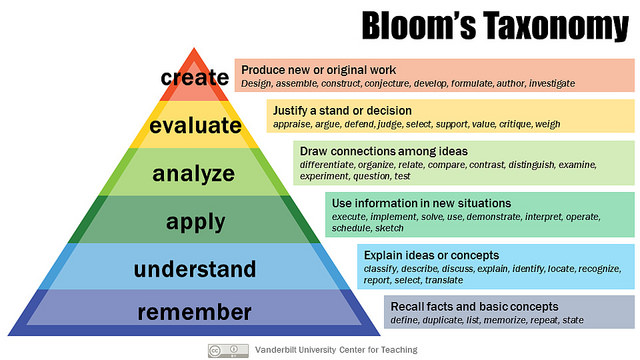
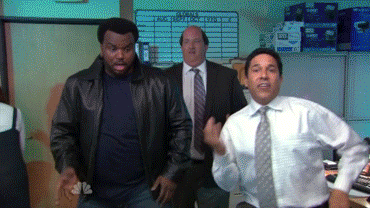

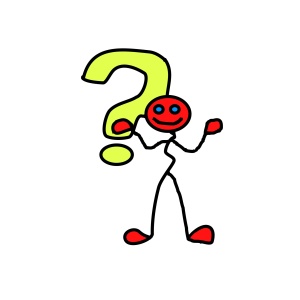
You must be logged in to post a comment.